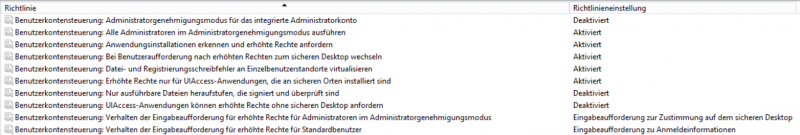UAC Level Einstellungen GPO
Zitat von mpca am 26. Februar 2021, 22:23 UhrHere are the settings.
LEVEL 1
Never notify me when:
Programs try to install software or make changes to my computer.
I make changes to Windows settings.
***
Admin Approval Mode for the Built-in Administrator account = DisabledAllow UIAccess applications to prompt for elevation without using the secure desktop = Disabled
Behavior of the elevation prompt for administrators in Admin Approval Mode = Elevate without prompting
Behavior of the elevation prompt for standard users = Prompt for credentials
Detect application installations and prompt for elevation = Enabled
Only elevate executables that are signed and validated = Disabled
Only elevate UIAccess applications that are installed in secure locations = Enabled
Run all administrators in Admin Approval Mode = Disabled
Switch to the secure desktop when prompting for elevation = Disabled
Virtualize file and registry write failures to per-user locations = Enabled
LEVEL 2
Notify me only when programs try to make changes to my computer (do not dim my desktop)
Don't notify me when I make changes to Windows settings
***
Admin Approval Mode for the Built-in Administrator account = DisabledAllow UIAccess applications to prompt for elevation without using the secure desktop = Disabled
Behavior of the elevation prompt for administrators in Admin Approval Mode = Prompt for consent for non-Windows binaries
Behavior of the elevation prompt for standard users = Prompt for credentials
Detect application installations and prompt for elevation = Enabled
Only elevate executables that are signed and validated = Disabled
Only elevate UIAccess applications that are installed in secure locations = Enabled
Run all administrators in Admin Approval Mode = Enabled
Switch to the secure desktop when prompting for elevation = Disabled
Virtualize file and registry write failures to per-user locations = Enabled
LEVEL 3
Default - Notify me only when programs try to make changes to my computer.
Don't notify me when I make changes to Windows Settings
***
Admin Approval Mode for the Built-in Administrator account = DisabledAllow UIAccess applications to prompt for elevation without using the secure desktop = Disabled
Behavior of the elevation prompt for administrators in Admin Approval Mode = Prompt for consent for non-Windows binaries
Behavior of the elevation prompt for standard users = Prompt for credentials
Detect application installations and prompt for elevation = Enabled
Only elevate executables that are signed and validated = Disabled
Only elevate UIAccess applications that are installed in secure locations = Enabled
Run all administrators in Admin Approval Mode = Enabled
Switch to the secure desktop when prompting for elevation = Enabled
Virtualize file and registry write failures to per-user locations = Enabled
LEVEL 4
Always notify me when:
Programs try to install software or make changes to my computer
I make changes to Windows settings
***
Admin Approval Mode for the Built-in Administrator account = DisabledAllow UIAccess applications to prompt for elevation without using the secure desktop = Disabled
Behavior of the elevation prompt for administrators in Admin Approval Mode = Prompt for consent on the secure desktop
Behavior of the elevation prompt for standard users = Prompt for credentials
Detect application installations and prompt for elevation = Enabled
Only elevate executables that are signed and validated = Disabled
Only elevate UIAccess applications that are installed in secure locations = Enabled
Run all administrators in Admin Approval Mode = Enabled
Switch to the secure desktop when prompting for elevation = Enabled
Virtualize file and registry write failures to per-user locations = Enabled
Here are the settings.
LEVEL 1
Never notify me when:
Programs try to install software or make changes to my computer.
I make changes to Windows settings.
***
Admin Approval Mode for the Built-in Administrator account = Disabled
Allow UIAccess applications to prompt for elevation without using the secure desktop = Disabled
Behavior of the elevation prompt for administrators in Admin Approval Mode = Elevate without prompting
Behavior of the elevation prompt for standard users = Prompt for credentials
Detect application installations and prompt for elevation = Enabled
Only elevate executables that are signed and validated = Disabled
Only elevate UIAccess applications that are installed in secure locations = Enabled
Run all administrators in Admin Approval Mode = Disabled
Switch to the secure desktop when prompting for elevation = Disabled
Virtualize file and registry write failures to per-user locations = Enabled
LEVEL 2
Notify me only when programs try to make changes to my computer (do not dim my desktop)
Don't notify me when I make changes to Windows settings
***
Admin Approval Mode for the Built-in Administrator account = Disabled
Allow UIAccess applications to prompt for elevation without using the secure desktop = Disabled
Behavior of the elevation prompt for administrators in Admin Approval Mode = Prompt for consent for non-Windows binaries
Behavior of the elevation prompt for standard users = Prompt for credentials
Detect application installations and prompt for elevation = Enabled
Only elevate executables that are signed and validated = Disabled
Only elevate UIAccess applications that are installed in secure locations = Enabled
Run all administrators in Admin Approval Mode = Enabled
Switch to the secure desktop when prompting for elevation = Disabled
Virtualize file and registry write failures to per-user locations = Enabled
LEVEL 3
Default - Notify me only when programs try to make changes to my computer.
Don't notify me when I make changes to Windows Settings
***
Admin Approval Mode for the Built-in Administrator account = Disabled
Allow UIAccess applications to prompt for elevation without using the secure desktop = Disabled
Behavior of the elevation prompt for administrators in Admin Approval Mode = Prompt for consent for non-Windows binaries
Behavior of the elevation prompt for standard users = Prompt for credentials
Detect application installations and prompt for elevation = Enabled
Only elevate executables that are signed and validated = Disabled
Only elevate UIAccess applications that are installed in secure locations = Enabled
Run all administrators in Admin Approval Mode = Enabled
Switch to the secure desktop when prompting for elevation = Enabled
Virtualize file and registry write failures to per-user locations = Enabled
LEVEL 4
Always notify me when:
Programs try to install software or make changes to my computer
I make changes to Windows settings
***
Admin Approval Mode for the Built-in Administrator account = Disabled
Allow UIAccess applications to prompt for elevation without using the secure desktop = Disabled
Behavior of the elevation prompt for administrators in Admin Approval Mode = Prompt for consent on the secure desktop
Behavior of the elevation prompt for standard users = Prompt for credentials
Detect application installations and prompt for elevation = Enabled
Only elevate executables that are signed and validated = Disabled
Only elevate UIAccess applications that are installed in secure locations = Enabled
Run all administrators in Admin Approval Mode = Enabled
Switch to the secure desktop when prompting for elevation = Enabled
Virtualize file and registry write failures to per-user locations = Enabled